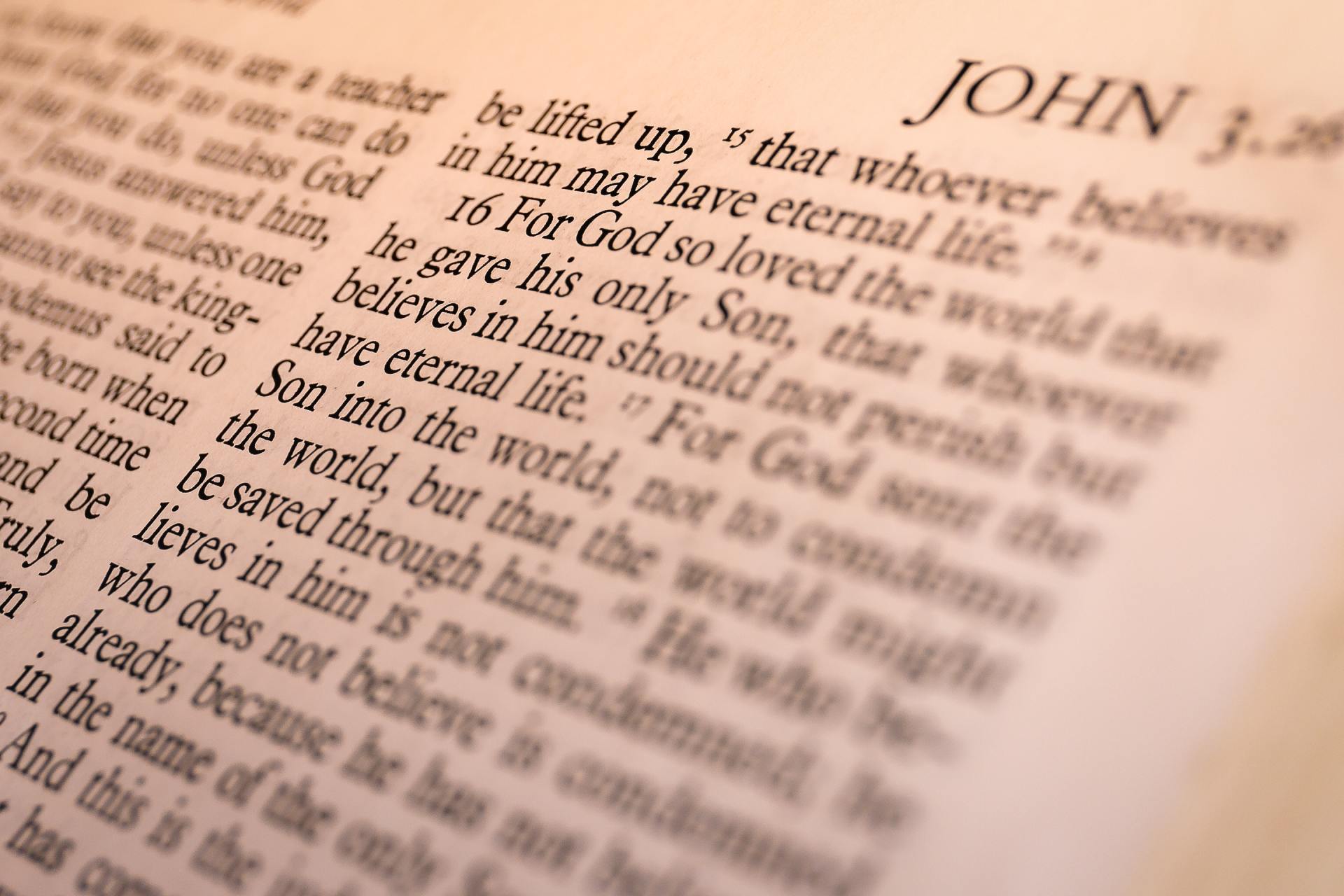How to Register
How to sign up for a new My Own Church account
All users must have an account to access the ParishSOFT Family Suite website. Users who do not have an account must sign up for an account to receive login credentials (username and password).
Creating a user account is a one-time process. This process requires the submission of personal details to verify your identity. It takes just a few minutes to complete:
- In your web browser, enter https://savannah.parishsoftfamilysuite.com/.
The ParishSOFT Welcome screen is displayed:
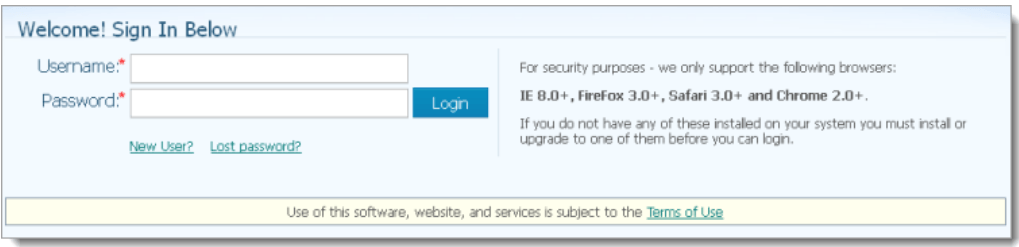
2. Click the New User? link to display the New User Registration Form:
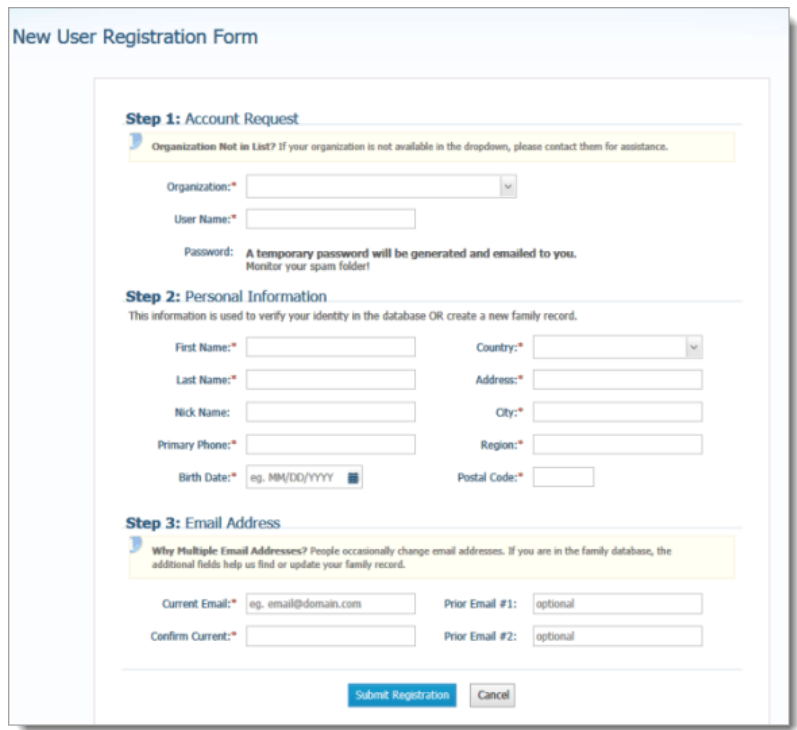
3. Complete Steps 1 - 3 on the form. Required fields are marked with a red asterisk: *.
4. Click Submit Registration.
Due to security and identity concerns, your registration must be reviewed and approved by the administrator before you are allowed access to the system.
Review time varies, but the process is typically completed within three days. Upon approval, you will receive an email containing your login credentials (username and a temporary password).
Check your Spam or Junk E-mail folder if the email does not arrive within that time frame.
After you receive the email, log in to your account. For login instructions, go to How to log in to My Own Church
If you need assistance resolving the problem, please contact the Parish Office for support.